This block will stop all instructions, but keep the current coding strip running
LEGO® Powered UP App coding example: Stop all coding strips except one
Step 1: Add coding blocks
Coding strip a
- Flow block – Start
- Flow block – Wait, select input value 3
- Flow block – Stop other instructions
- Flow block – Wait, select input value 1
- Sound and light block – Play from the applause sound library
Coding strip b
- Flow block – Start
- Flow block – Repeat instructions infinitely
- Sound and light block – Play from the whistle sound library
Coding strip c
- Flow block – Start
- Flow block – Repeat instructions infinitely
- Sound and light block – Play from the laser sound library
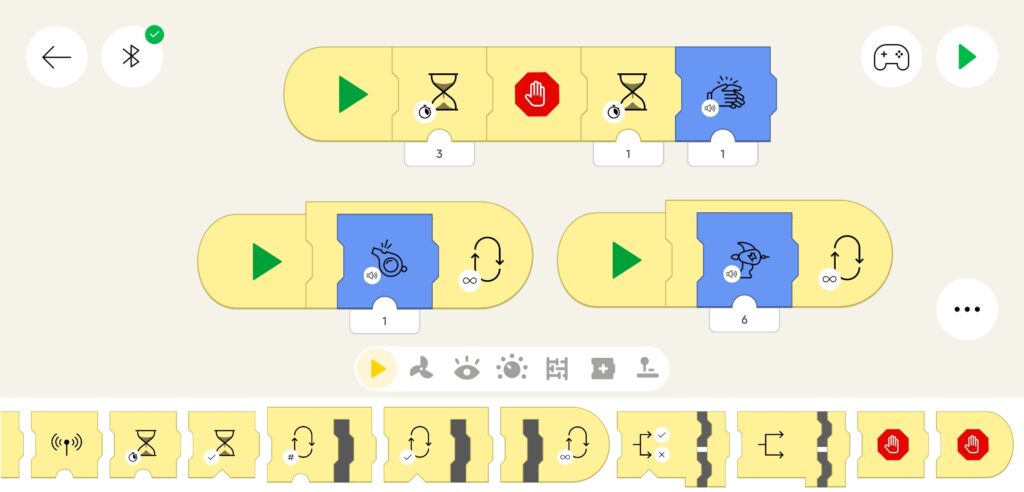
Step 2: Run the program.
- Observe that when the program starts sounds from the whistle and laser sound library are played simultaneously
- Observe that after 3 seconds all sounds stop
- Observe that sound from the applause sound library is played once