This block will start the execution of a coding strip.
Ways to start coding strip using Start flow block:
- Press on the Start block (1)
- Press the ‘Run program’ icon in the top right corner (2)
- Navigate to the ‘App Control’ view (3)
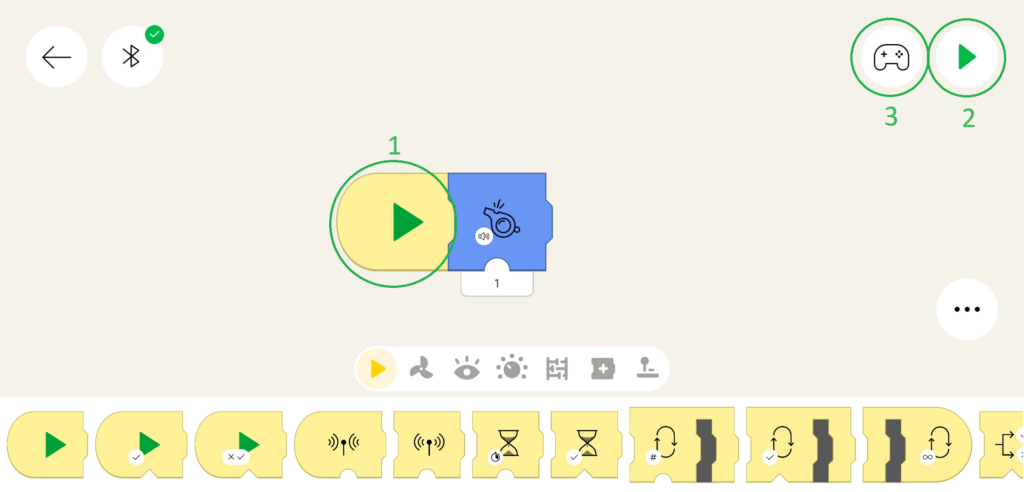
When started, the coding strip with a Start flow block will be executed immediately after running the program and it will run one time.
In this image Start flow block is followed by the Whistle sound block. Sound will play immediately after the program is started, and it will play only once.